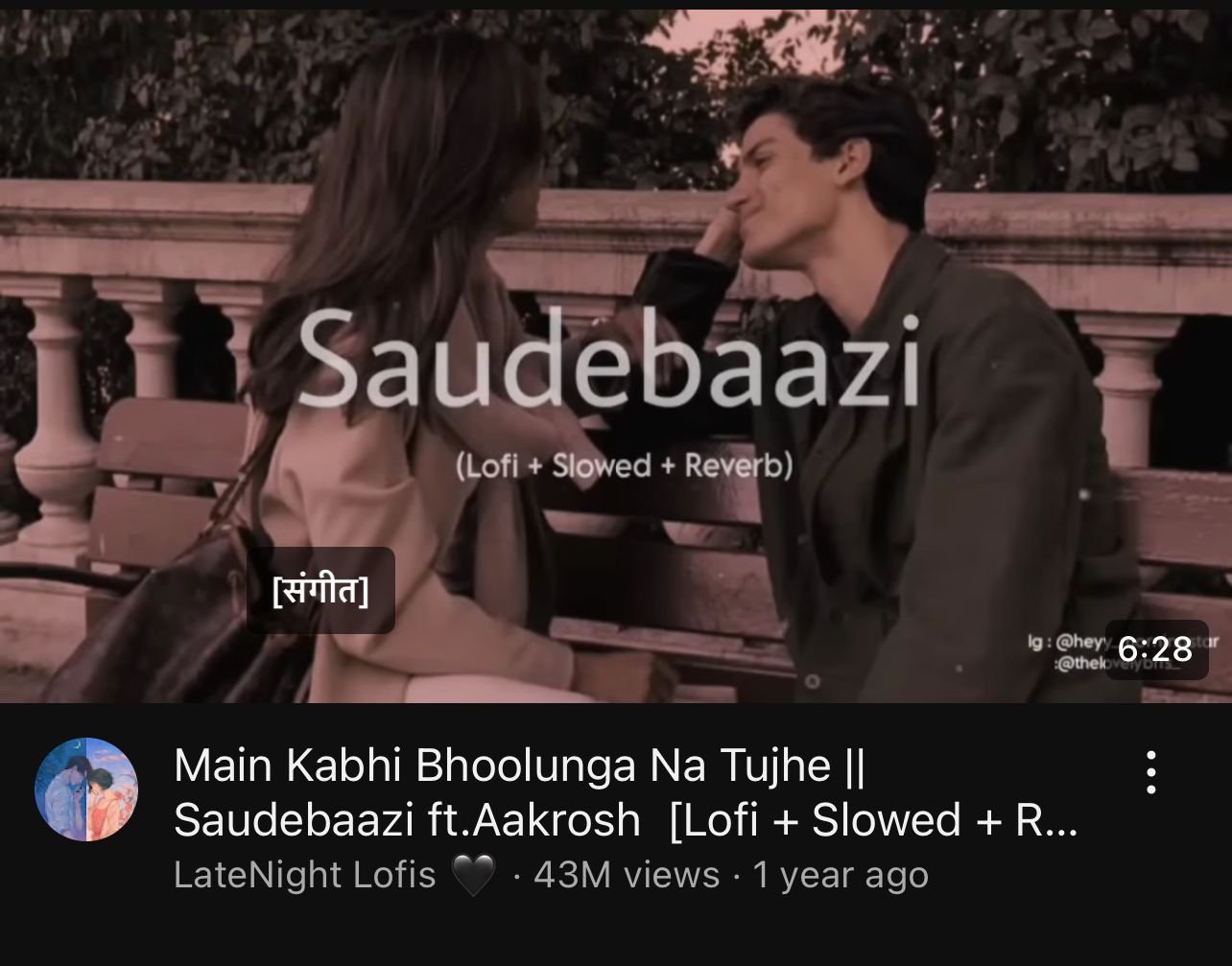MAKE LOFI SONG Audioalter.com: Your Online Playground for Audio Manipulation
MAKE LOFI SONG Audioalter.com: Your Online Playground for Audio Manipulation
In today’s digital age, audio editing is no longer an exclusive domain of professionals with expensive software. Platforms like Audioalter.com have democratized the process, making it accessible to anyone with an internet connection and a desire to tinker with sound. This user-friendly website offers a comprehensive suite of tools for manipulating audio files, catering to both casual users and budding audio enthusiasts.
What is Audioalter.com?
Audioalter.com is a web-based audio editing platform that allows users to edit and enhance their audio files directly in their browser. It boasts a user-friendly interface, eliminating the need for complex software downloads or installations. With a range of features from basic editing to advanced effects, Audioalter.com empowers you to:
- Cut, fade, and normalize audio: Perform basic edits like trimming unwanted sections, applying fades for smoother transitions, and adjusting overall volume.
- Adjust pitch and tempo: Want to create a slowed-down version of your favorite song or alter a voice recording? Audioalter lets you control the pitch and tempo of your audio files, giving you creative control over the sound.
- Enhance audio with effects: Add immersive depth with 3D audio effects, create a “club-like” atmosphere with the bass booster, or modify the spatial qualities with reverb and echo options.
- Remove vocals: Experiment with creating karaoke versions of songs by using specific effects to suppress vocals, leaving just the instrumental backing track.
Key Features of Audioalter.com
1. Easy-to-Use Interface: Audioalter prioritizes simplicity. The interface is intuitive and uncluttered, allowing even novice users to navigate the tools comfortably. Uploading files is straightforward, and each editing tool comes with clear instructions and real-time previews to visualize changes before downloading the final output.
2. Diverse File Format Support: The platform supports several popular audio file formats, including MP3, WAV, FLAC, and OGG. This allows you to work with a wide variety of audio content, whether you’re editing music, podcasts, voice recordings, or sound effects.
3. Customizable Audio Editing: While offering pre-sets for common effects like bass boost and reverb, Audioalter grants users the ability to fine-tune parameters to achieve the desired outcome. This level of control allows for personalized audio manipulation and creative experimentation.
4. Versatile Applications: Audioalter caters to a broad spectrum of audio editing needs. It’s suitable for:
- Musicians: Musicians can experiment with remixes, slow down tracks for practice purposes, or remove vocals to create backing tracks.
- Podcasters: Enhance podcast audio by reducing background noise, adjusting volume levels between speakers, or adding subtle effects for a more professional touch.
- Content Creators: YouTubers and video editors can utilize Audioalter to create engaging intros and outros, add sound effects to their videos, or adjust audio levels for better clarity.
- Casual Users: Create personalized ringtones, modify voice recordings for fun, or simply explore the platform’s capabilities to learn more about audio manipulation.
5. 8D Audio Creation: One of the platform’s unique features is its ability to create 8D audio directly in your browser. 8D audio is a spatial sound effect that simulates the sound source moving around the listener’s head, creating an immersive listening experience.
Benefits of Using Audioalter.com
- Convenience: Edit your audio files anytime, anywhere, with just a web browser. No software downloads or installations required.
- Free to Use: The core features of Audioalter are available for free, making it accessible to anyone who wants to experiment with audio editing.
- Beginner-friendly: The intuitive interface and clear instructions ensure a smooth learning curve for users new to audio editing.
- Diverse Applications: The platform caters to a wide range of audio editing needs, from music production to podcast enhancement and video editing.
- Quick and Easy Editing: Perform basic edits and apply effects swiftly without the complexities of professional audio editing software.
Things to Consider
- File Size Limit: There is a maximum file size limit of 50MB for uploaded audio files.
- Limited Advanced Features: While offering a wide range of tools, Audioalter might not be suitable for complex audio editing projects requiring features like multi-track editing or precise audio restoration techniques.
- Internet Dependence: Being a web-based platform, Audioalter requires a stable internet connection to function properly.
Conclusion
Audioalter.com is a valuable tool for anyone looking to explore basic and advanced audio editing techniques. Whether you’re a seasoned musician, a budding podcaster, or a casual user wanting to personalize your audio experience, Audioalter provides an accessible and convenient platform to manipulate your audio files. With its free-to-use core features, user-